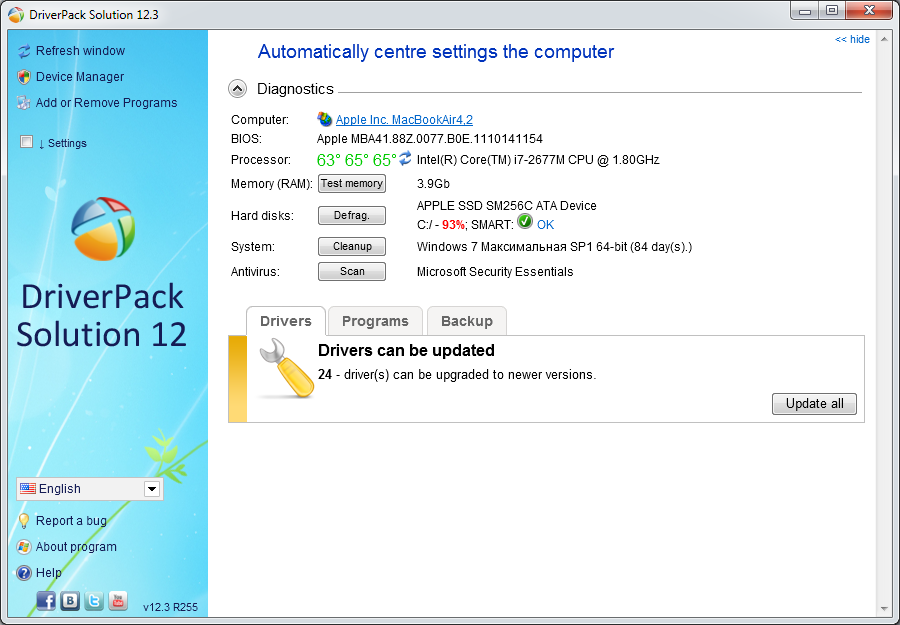DriverPack Solution 12.3
Free Version
Publisher Description
DriverPack Solution is a program that greatly simplifies the process of installing drivers by automating the process. No longer do you have to deal with any more problems regarding searching for the right drivers and then installing them as this software will allow you to install all the required drivers on any Windows-based computer (from XP onwards) with just a few clicks of the mouse. It also supports 64 bit systems. The program is designed to be used by anyone from home users to system administrators, offering you an easy, quick and efficient way of installing the correct drivers for the devices attached to your computer and then keeping them up to date. This software also has the widest range of support, covering all sorts of devices including USB devices, PCI, ACPI, PNP and much more. When you start using the software, the driver installation process will be fully automated, and since it already contains a comprehensive database of drivers, you don't even need to be connected to the Internet at the time.
About DriverPack Solution
DriverPack Solution is a free software published in the Automation Tools list of programs, part of System Utilities.
This Automation Tools program is available in English, Azerbaijani, Dutch, French, German, Italian, Lithuanian, Russian, Spanish, Turkish, Ukrainian. It was last updated on 27 March, 2024. DriverPack Solution is compatible with the following operating systems: Windows.
The company that develops DriverPack Solution is DriverPack Solution. The latest version released by its developer is 12.3. This version was rated by 305 users of our site and has an average rating of 4.5.
The download we have available for DriverPack Solution has a file size of . Just click the green Download button above to start the downloading process. The program is listed on our website since 2012-10-20 and was downloaded 108,498 times. We have already checked if the download link is safe, however for your own protection we recommend that you scan the downloaded software with your antivirus. Your antivirus may detect the DriverPack Solution as malware if the download link is broken.
How to install DriverPack Solution on your Windows device:
- Click on the Download button on our website. This will start the download from the website of the developer.
- Once the DriverPack Solution is downloaded click on it to start the setup process (assuming you are on a desktop computer).
- When the installation is finished you should be able to see and run the program.